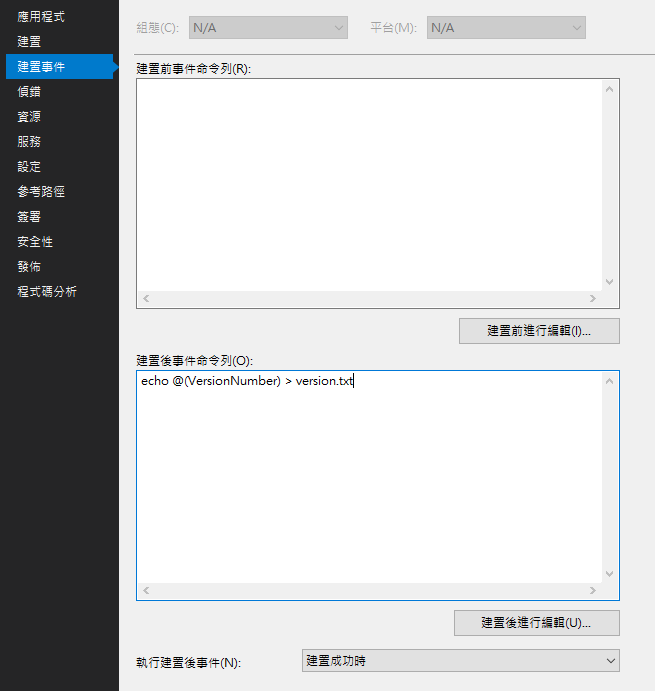Visual Studio 專案建置完成後取得組件版本號並輸出在文字檔中
接到一個需求,需要在專案編譯完成後,在執行檔同目錄下放一個文字檔 (version.txt),內容為組件的版本號 (AssemblyVersion)
需求
目前專案的版本號是直接定義在 AssemblyInfo.cs 中的 AssemblyVersion
無腦做法就是直接把 version.txt 加到專案裡面並設定為 Always output,每次要更新版號時,除了更新 AseesmblyInfo.cs,也要一併變更 version.txt 的內容
為了避免版本號分散在不同檔案中,所以就找了一個方法可以讓這個動作自動化
作法
-
缷載目前專案,編輯 *.csproj
-
加入自定建置後動作
<Target Name="PostBuildMacros"> <GetAssemblyIdentity AssemblyFiles="$(TargetPath)"> <Output TaskParameter="Assemblies" ItemName="Targets" /> </GetAssemblyIdentity> <ItemGroup> <VersionNumber Include="@(Targets->'%(Version)')" /> </ItemGroup> </Target> <PropertyGroup> <PostBuildEventDependsOn> $(PostBuildEventDependsOn); PostBuildMacros; </PostBuildEventDependsOn> <PostBuildEvent>echo Version: @(VersionNumber) > version.txt</PostBuildEvent> </PropertyGroup> -
重新載入專案,並進行建置,就會看到 version.txt 出現了
Info
可以在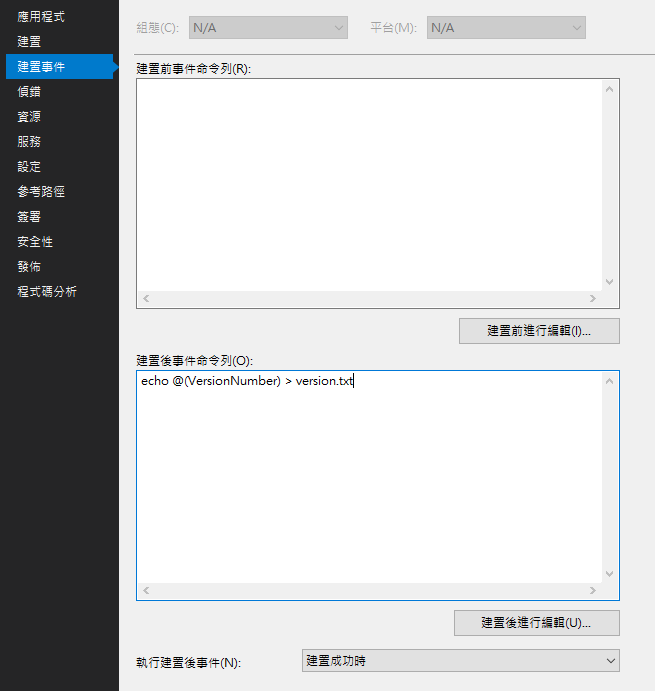
專案屬性->建置事件,編輯建置後事件命令列,修改為自行需要的動作