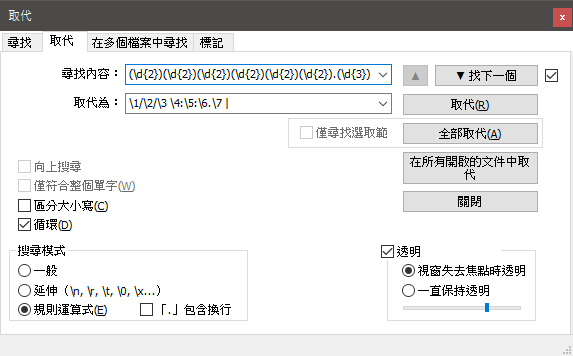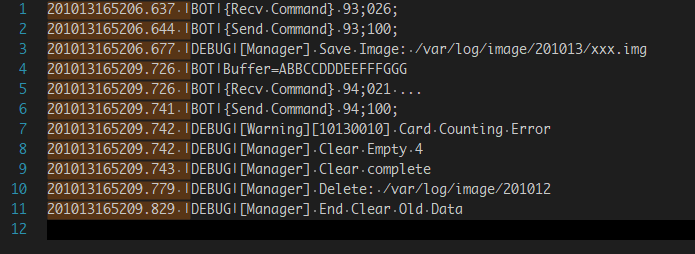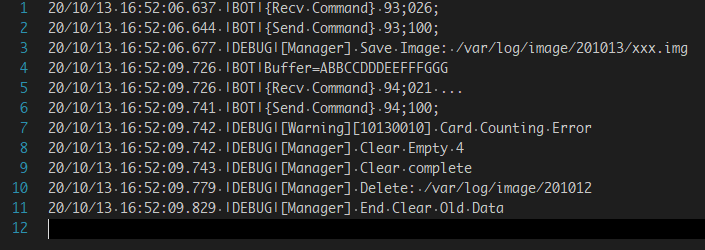有時候我們需要把文件中某些特定字串改成另外的格式,以前我都是另外寫一隻程式去做字串處理,最近突然想到部分文字編輯器軟體有支援 Regular Expression 取代功能 (Notepad++, VSCode…),這篇文章用來記錄 Notepad++ 的 regex 取代字串功能。
假設有一份 Log 檔,內容如下
1
2
3
4
5
6
7
8
9
10
11
|
201013165206.637 |BOT|{Recv Command} 93;026;
201013165206.644 |BOT|{Send Command} 93;100;
201013165206.677 |DEBUG|[Manager] Save Image: /var/log/image/201013/xxx.img
201013165209.726 |BOT|Buffer=ABBCCDDDEEFFFGGG
201013165209.726 |BOT|{Recv Command} 94;021 ...
201013165209.741 |BOT|{Send Command} 94;100;
201013165209.742 |DEBUG|[Warning][10130010] Something error
201013165209.742 |DEBUG|[Manager] Clear Empty 4
201013165209.743 |DEBUG|[Manager] Clear complete
201013165209.779 |DEBUG|[Manager] Delete: /var/log/image/201012
201013165209.829 |DEBUG|[Manager] End Clear Old Data
|
其中每一列的最前面數字表示日期時間,格式為 yyMMddHHmmss.fff,需要把日期時間改為 yy/MM/dd HH:mm:ss.fff
操作
- 用 Notepad++ 打開 Log
- CTRL+H 打開取代視窗
- 搜尋模式改為
規則運算式
- 尋找內容輸入
(\d{2})(\d{2})(\d{2})(\d{2})(\d{2})(\d{2}).(\d{3}) [|]
- 取代為輸入
\1/\2/\3 \4:\5:\6.\7 |
- 按下全部取代

結果
- 取代前

- 取代後

說明
使用 Regular Expression 的 group 把搜尋字串拆解開來,再用參考變數取代
1
2
3
|
group (\d{2})(\d{2})(\d{2})(\d{2})(\d{2})(\d{2}).(\d{3})
格式 yy MM dd HH mm ss fff
代表變數 \1 \2 \3 \4 \5 \6 \7
|
其中變數 \n 也可以寫成 \{n}、$n、${n}
Reference